Creating our own online spaces

For zoos, it’s important for us to build spaces of our own. The internet can be a hostile place, and we can often find ourselves on the defensive, particularly on platforms which don't agree with us being open about our sexuality. This can end up meaning that we lose our accounts or access to space at any moment, whether explicitly stated in the rules or not.
This issue extends even beyond our own community, and is starting to receive some more attention in recent times as different websites have started to ban users for artwork or content they deem subversive, or even for identifying offsite in a way that the administration disagrees with.
Back in the earlier days of the internet, it was commonplace to make your own personal webpage. Some devoted their pages to just telling about their lives, maybe they ran a little blog, and sometimes people would center their websites around different topics. The zoo community found a place for itself, allowed to thrive. There were of zoo webpages, and even webrings which linked these sites together.
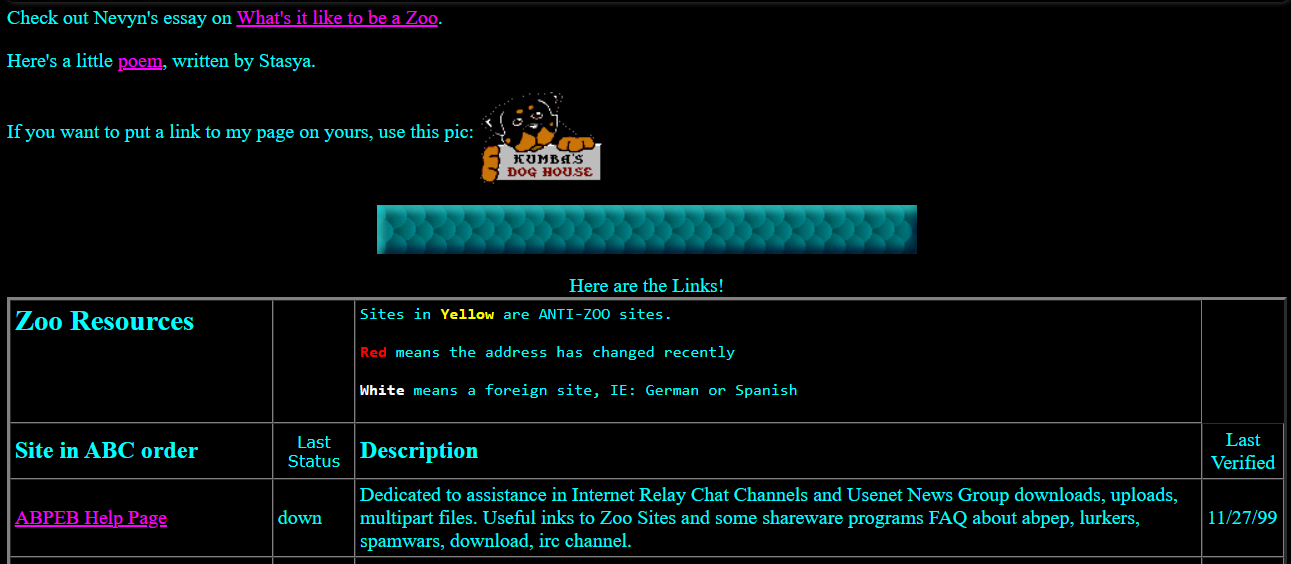
As the web grew more accessible, it also grew more corporate, and much of the do-it-yourself spirit of the web fell to the wayside as it became more mainstream. Combined with the fact that the 2000s were becoming a less friendly place for zoos, this spelled the end for much of the thriving personal web scene we once had. With the capabilities of modern tools, though, it’s actually easier than ever for the average person to make their own site. With platforms becoming more restrictive and less reliable in recent times, it’s a good time to learn how to take back the tools to create our own spaces online!
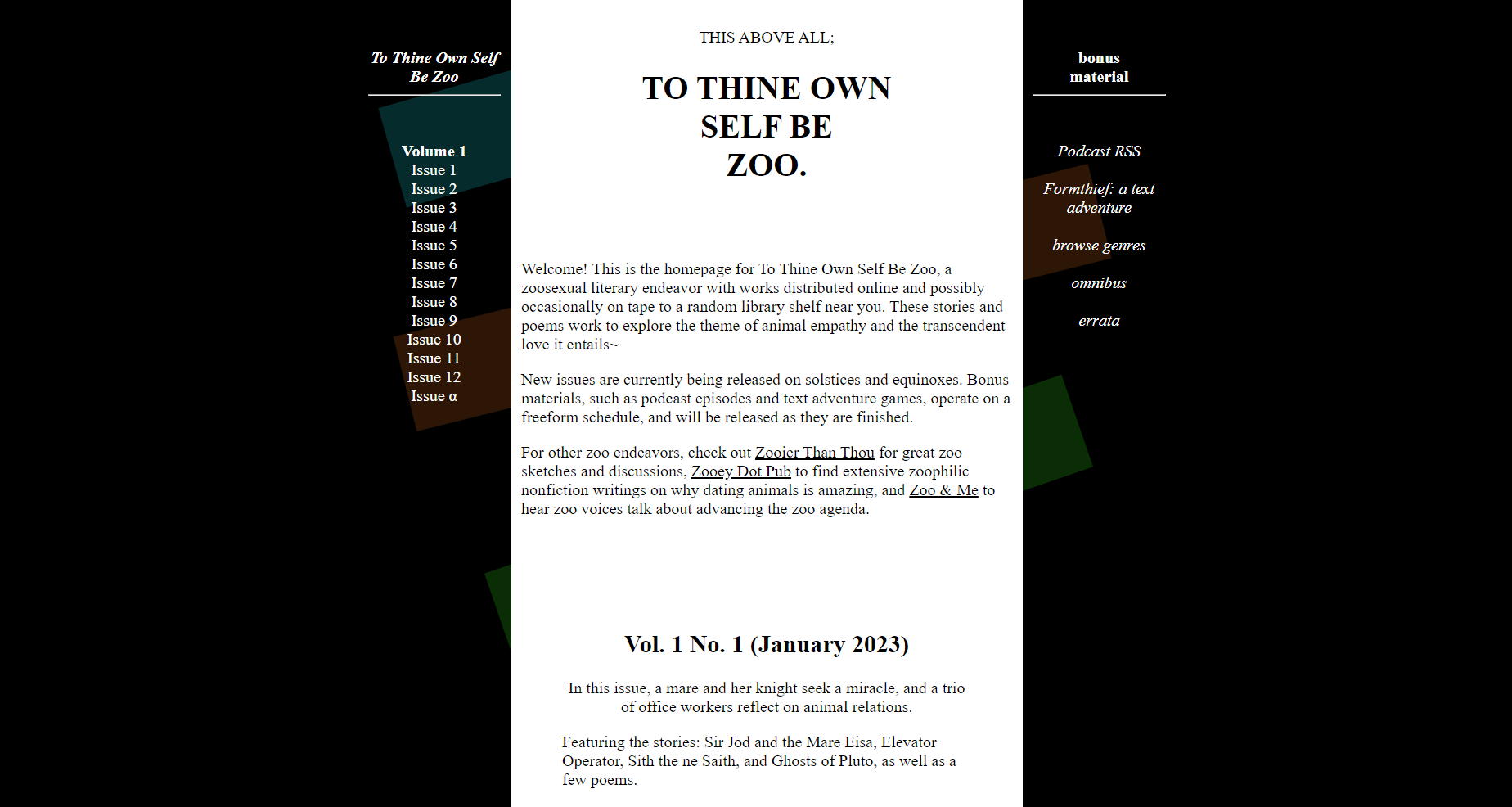
A zooier web
Running a website can be a great way to create your own space, customized to your tastes, that shows off whatever you want it to. It could be a magazine like ooey.pub, or maybe just a place to display your writing or art. There’s no algorithm or moderation to worry about, and the ability to rehost your site anywhere given you have a backup helps ensure that access to your site won’t be restricted just because someone doesn’t agree with the content you share.
Starting your own website, unfortunately, can look like a daunting undertaking, and the web is absolutely overrun with allinone services and products which are marketed toward e-commerce and businesses.
With how ubiquitous computers and the internet today, though, it's actually easier than ever to make your own site even without the help of a polished paid tool. There’s a growing revival of the old way of doing things called the indie web - with handmade personal homepages hosted on the cheap (sometimes even for free!) that you can design however you want. You don’t even need to know how to code to do this yourself, though if that’s more your speed, you can absolutely learn HTML and CSS and do things totally from scratch. It doesn't have to be perfect (my website would probably make a professional web developer cringe), and it doesn't even need to be finished ever. The only person it needs to satisfy is you!
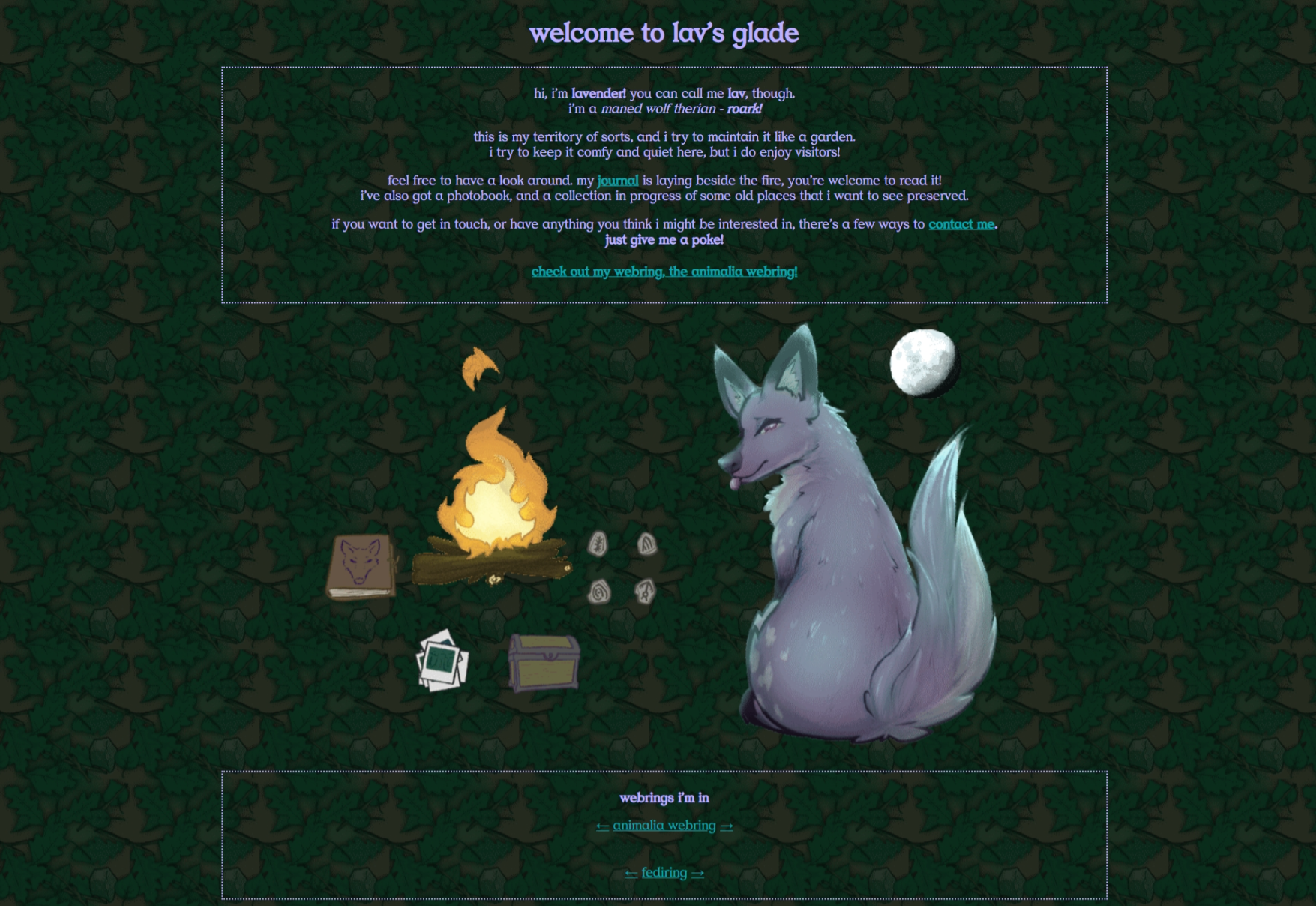
I want to try to simplify some of the potentially confusing parts to point you in the right direction if you aren't as familiar with the technical side of things, and show you that you can spin up your own web page for whatever you want, maybe even your own zooey project!
Who runs your site?
Finding a good host is probably the most important factor for starting your own site, especially as a zoo. The host is who actually serves your website to the rest of the internet via a webserver. While hosting yourself is possible, it’s more complicated and most will opt to use a hosting service, where you rent access to put your content on someone elses server. Unfortunately, this means the host has the ultimate say in what sort of content they’re willing to host, and so it’s best to find a host that allows the kind of presence you want to have online, which can be difficult with a topic that some see as controversial, even if legal in their jurisdiction, like zoosexuality.
This is where it is important to dig a bit, and read through a hosts terms of service, to see what sorts of content they explicitly disallow, and find one that has open terms. Ideally a statement that they’re not likely to take your website down over a disagreement with the content matter, but that can be hard to expressly ensure. Larger corporate hosts tend to be more vague in their terms, and getting explicit assurance that they won’t drop you without a word will be difficult. Some smaller hosts that make their business on allowing their users to live and let live can be a better option for zoos looking to be themselves openly online.
Finding a good host should reduce your risk, but unless you self-host there’s always the possibility that your site might get taken down. This doesn’t mean the end for your site, though! When you have a domain name, all you need is a backup of your site. Once you set it up again on a new host, you’ll be up and running again at the same URL. This is the particular reason why I would encourage everyone, but especially other zoos to consider running their own personal website. You can express yourself how you want, and share what you want (assuming it’s legal where you’re hosted)! The connections you’ve made won’t be lost because a bunch of antis decided to report you and get your account suspended, or a company decides one day that they want to kick minority sexualities off their platform.
Give it a name!
If the host you choose doesn’t give you a domain to use, or you just want your own website name all to yourself, you’re going to want to grab a domain name, too! Domain names are the name that you type into your web browser to get to a website. While some hosts will give you a subdomain on a free tier which will show like ".", most will have an option to let you bring your own domain name to the service, which will show like "" instead.
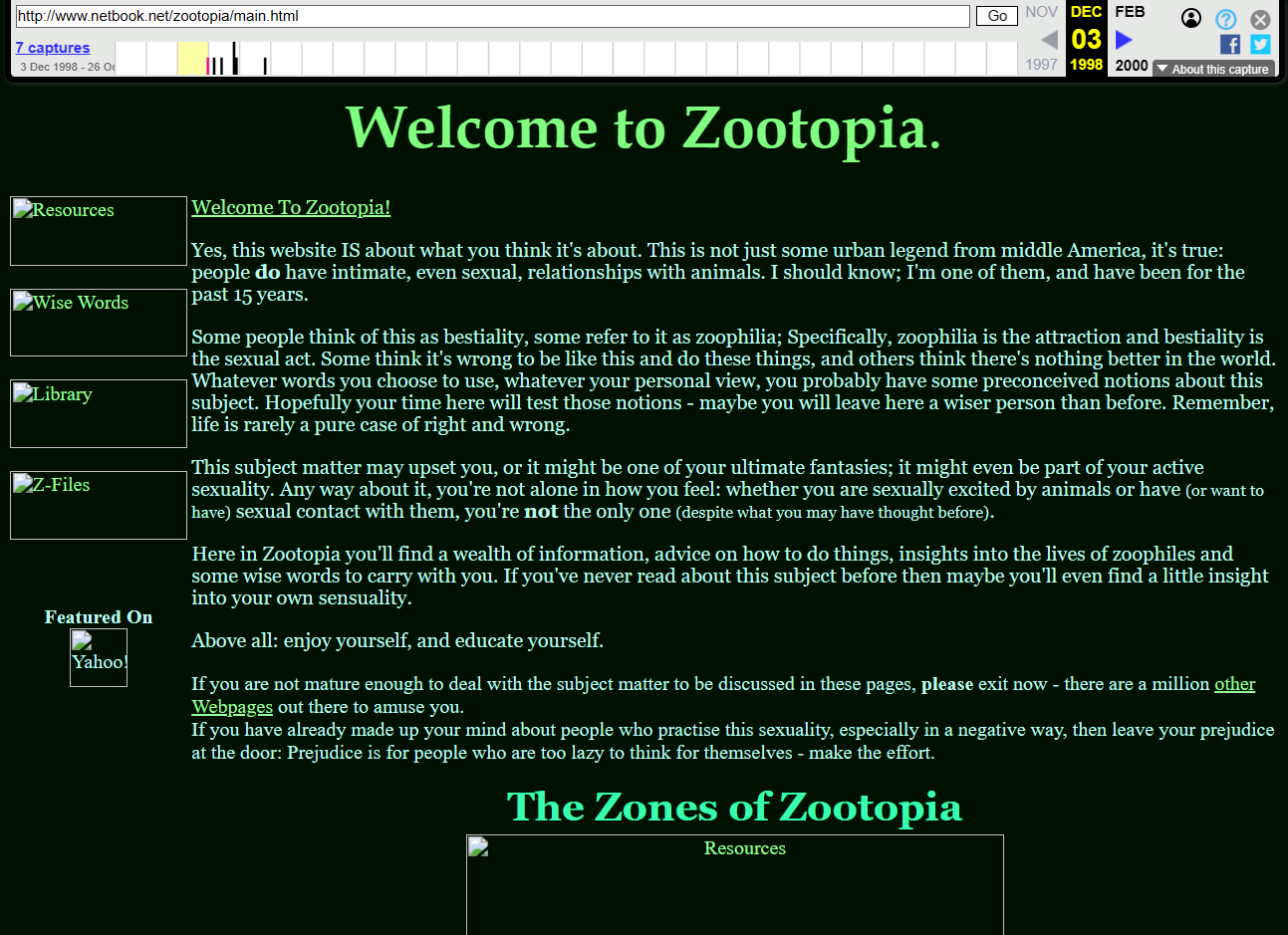
The top level domain is the suffix at the end, like .pub, .com, or .xyz. You can choose just about any domain name you want, unlike how selective you’ll want to consider being with your host, but you’ll need to purchase it from a domain registrar first. Domain registrars are companies that handle registration of a domain name through their website, and typically you pay per year for the use of that domain. Some domains are cheaper than others, so play around and see what is in your budget, and what sounds good!
Domain privacy
An important part of domain registration is to ensure that your registrar has some manner of domain privacy included with your domain name purchase. An option for domain privacy will mean that you will keep identifiable information about yourself obscured from visitors to your site.
When you register a domain, you’ll need to provide some personally identifiable information that will be submitted by your registrar to ICANN, which is the organization that handles domain names online. Usually, this registration info is publicly available, but most good registrars will offer domain privacy. This uses the registrar's registration info as a proxy so that your information isn’t publicly available. Domain privacy is an absolute must if you want to stay anonymous online while running your own site!
Now how do I make a website?
Now if you’ve found somewhere comfortable where you want to host your site, and maybe you’ve got a cool zooey domain to go with it, there’s a few different ways to actually make the webpage itself. You don’t even have to know how to code to get started, there are tons of tools available now that let you build a site with nearly any level of experience.
The least fuss
The simplest approach to making a website and the one which is easiest to find information about is to use one of the innumerable prepackaged tools that are advertised everywhere now. These are things like Wordpress and Squarespace that give you a clean polished modern UI with templates to build from, and usually have some sort of monetization or payment plan.
For a beginner even, I would not recommend using these. They get the job done, but they hide so much behind the scenes that you'll end up not learning much, and have far less control and creative freedom. These approaches usually tend to cost money, and produce poorly optimized sites targeted toward monetizing a business as an end result, rather than a place you can really make your own.
The indie web is all about putting the power of choice back in the hands of the individuals using the web. Despite what optimized search results might show, these prepackaged tools are far from the only way to build your own site easily.
Drag and drop
If you're not much of a technical type, but still want to get your art or your word out there while having full control over what your site looks like, layout generators are the way to go!
Effectively, all that a simple webpage needs in order to show static content (where one page shows the same thing for all visitors) is contained in an HTML file and CSS styling, usually also in a file. HTML stands for "HyperText Markup Language" and this is a very simple language that web browsers can read where you can write paragraphs and links, as well as embed images and more. CSS stands for "Cascading Style Sheets" and is a separate and also simple language that lets you style those paragraphs, links, and images to make them appear a certain way on the website.
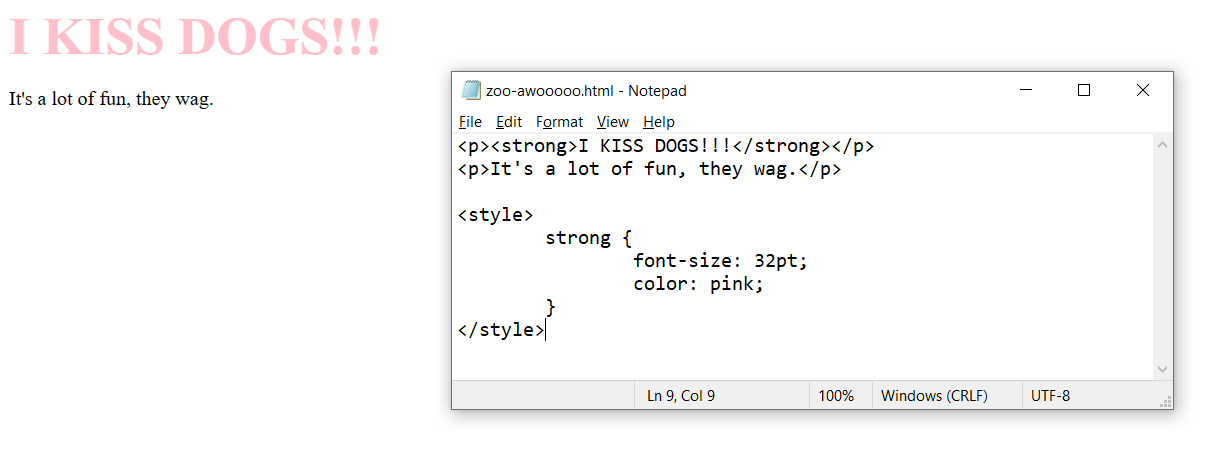
Now, that's what is needed for your website to show anything, but you don't necessarily need to know how to write those languages to create those files. This is where a layout generator comes in! Layout generators are a stripped down version of those big corporate prepackaged tools, that let you use a simple interface to drag and drop bits around on a page, and once you get a design you like, it will spit out the files that you need mostly completed so that your website shows up just like how you designed it.
A lot of these tools exist, but a few I particularly like are boxboxhtml [1], and sadgrl's layout generator [2], which will give you a good place to start, spitting out some preformatted files that you can use. Many premade website templates that include the HTML/CSS exist as well, if you don't mind using a design someone else already made.

Once you've got these files made, it's mostly a matter of uploading them to the host that you use before your site is up and running!
Zoo it yourself
Maybe you've got an itch to learn something new, or maybe premade templates and layout generators still feel a little restrictive to your grand designs, and they don't let you position your 60 images of cute critters quite how you like. Writing your own page is an option that is easier than you would think, and lots of great tutorials are a search away.
Modern website development has spiraled out of control to present a super polished user experience, and requires a lot of background knowledge to make the dynamic interactive sites you know well function, but that doesn't mean making a simpler site like back in the day got harder, it's just less common.
Most of those of zooey personal pages back in the web 1.0 times were not made by professional web developers, or coding gurus. These sites were made by people who had a desire to put their message out there and engage with others in the community, and they picked up a new kind of tool to do it. The advent of profiles on big shared social sites made an easier option available, but in doing so, it made the prospect of doing it yourself look more daunting and left users feeling more helpless than they really are.
If you start out with a layout generator, and open up the files it spits out, search around a little and you might find that it's not so scary as it first looks. The amount of code required to show words on a screen is next to nothing, and the syntax of the personal web was originally written in such a way so as to make it straightforward and accessible to many.
What you write doesn't have to be perfect, it just has to be good enough for you.
Spreading the word
So now that you've got this site, what exactly do you do with it? How do you network with others, and what does it look like to actively engage with a community in this slower part of the internet?
All of this really depends on you! It's a good way to have a sort of home for yourself online if it's a personal site, or you could take it as a project that you operate. You could run something you wanna spread the word about, like this magazine or your art, and maybe you share it on your other profiles around the web.
A couple of the ways we used to get around the discoverability issues of personal sites can still be used now, like link pages and webrings. While a link page is just what it sounds like, a page where you put links to other places you like, there are also webrings that act like a small community centered around a shared interest.
Webrings are a list of websites that all agree to link together, with the ends linking back to each other in a loop, usually this is mediated by some simple . Starting or joining one is a good way to build your own local community, and also introduce others around the web to your site.
With all that said, things move much slower on the personal web than what you might be used to. It's not a numbers game unless you want it to be, but when you have your own space, you can set the pace for when (if ever!) you add to it.
Closing thoughts
Lots of people are starting to give alternatives to the big platforms a real chance again, and if we take the chance, this could mean strengthening our communities, rather than fracturing them. We have the chance to build places online that we can be proud to call ours, where we can present ourselves as we like, and share them with each other. So even if you don't decide that webmastery is for you, I hope this opens you up to consider new possibilities for making a zooey little corner of the web your own.
Article written by Lav (January 2024)
Find them at https://lavender.chrysocyon.xyz/
Questions, comments or concerns? Check out our Discord server!


